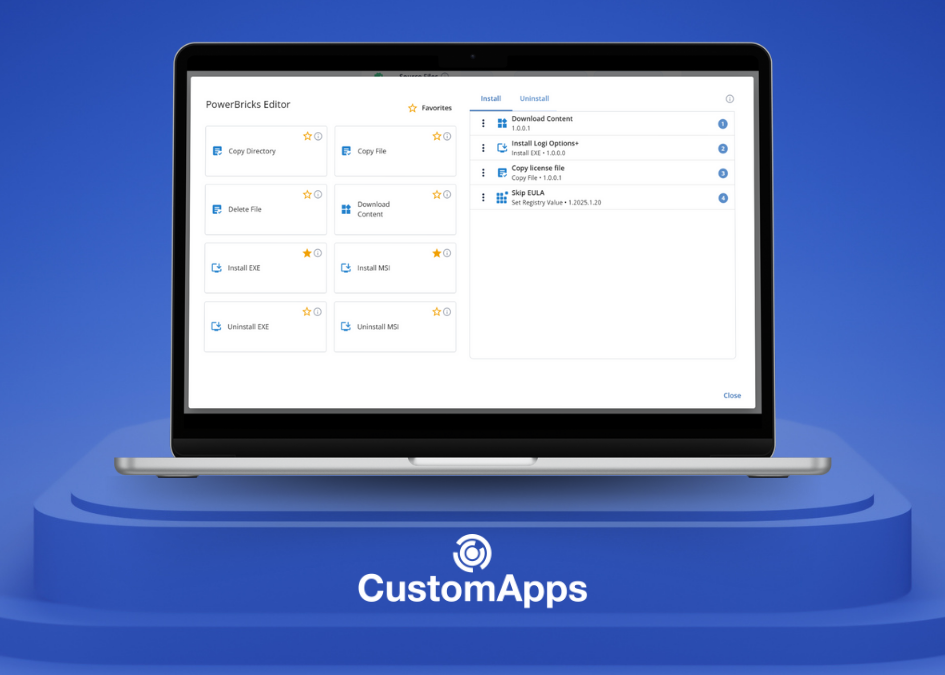Do you want to be able to see what is happening in your IT infrastructure — before it all goes down in flames?
As a matter of fact, it does not have to be that hard!
There is no reason why you have to spend hours every day trying to find the applications and processes that are draining the resources of your end-users’ computers.
This is why we give you 3 good reasons to analyse performance data.
This might sound complicated — but you can do it in a simple and orderly manner with our PerformanceGuard, which has just been released in version 8.0, whose development has been subject to the goal of improving user-friendliness.
3 reasons for analysing data:
- Proactive troubleshooting: Data extracted directly from the end-user’s computer gives the Service Desk an opportunity to act based on facts rather than feelings and gives them optimal prerequisites for troubleshooting.
- Reporting in an orderly manner: It is often difficult to remember what the good response time is for all applications in the IT operations. The Performance Index is used to compare actual response time with the “normal” conduct of the applications. This is a fantastic tool for the management, which is given an insight into the IT operations — simply and fast.
- Insight into the entire IT operations: PerformanceGuard makes it possible for you to monitor user experience and network performance before, during and after a change. Moreover, you can constantly monitor the performance of critical applications.
Without analysing performance data, you will probably first discover problems in the infrastructure when your end-users complain. This results in downtime, affects productivity and forces you to waste resources together with your colleagues on troubleshooting rather than infrastructure management.
PerformanceGuard allows you to be proactive and deal with challenges in an orderly manner before they cause any downtime.