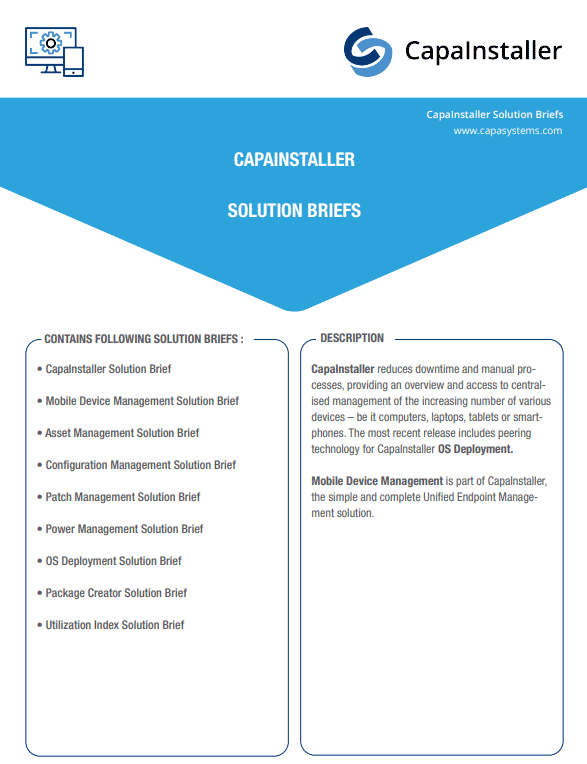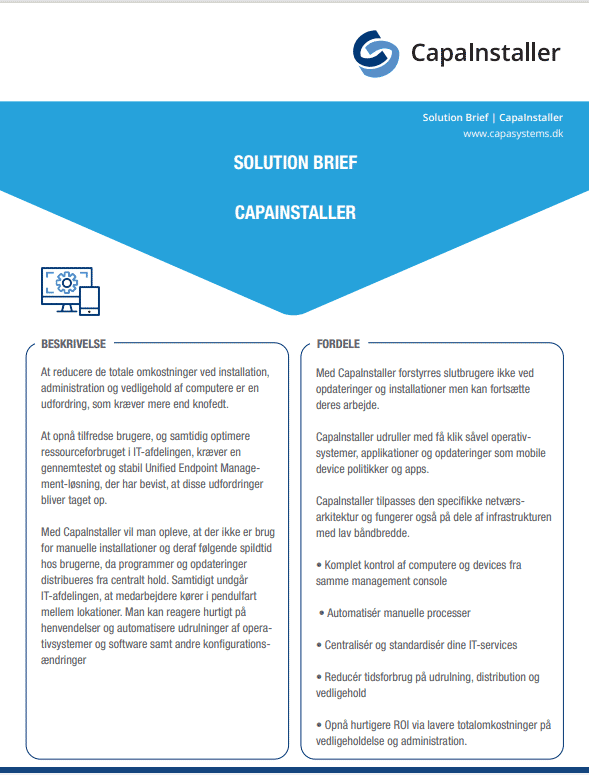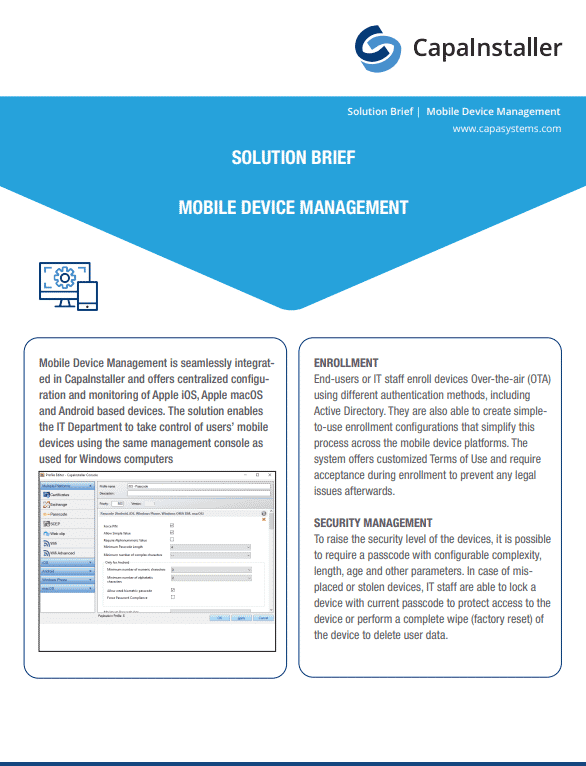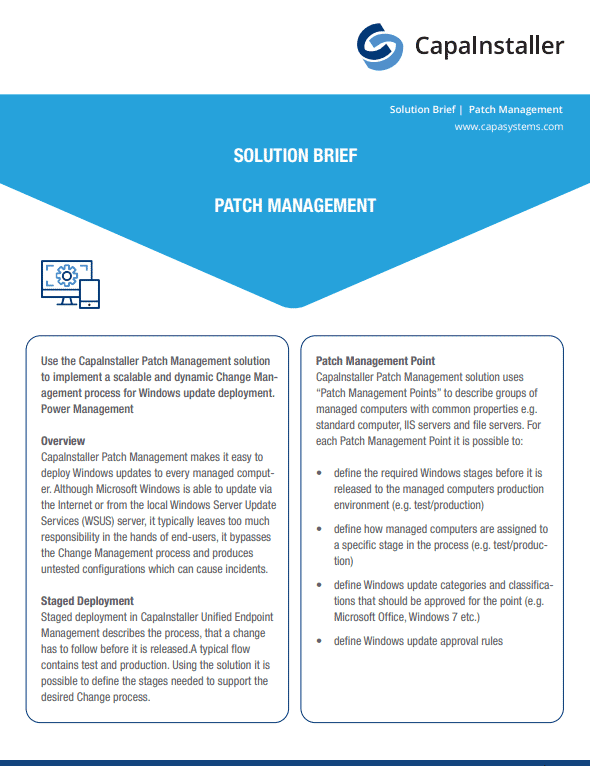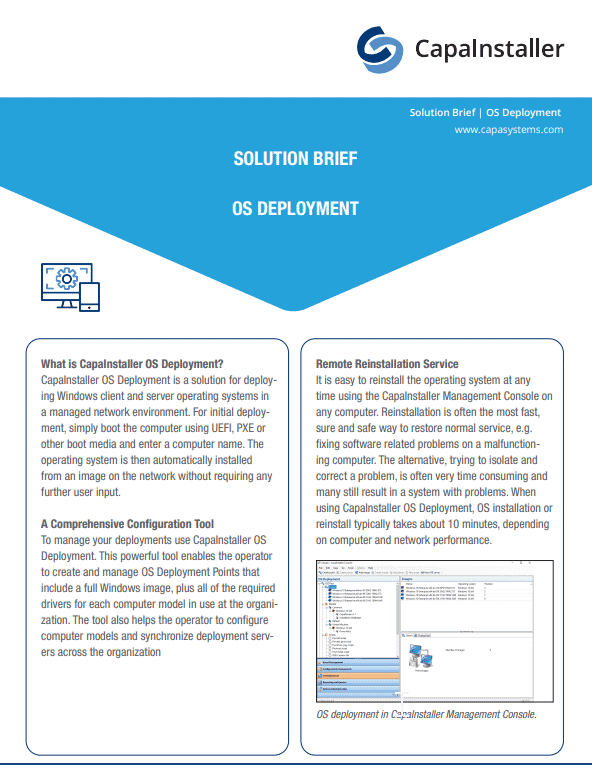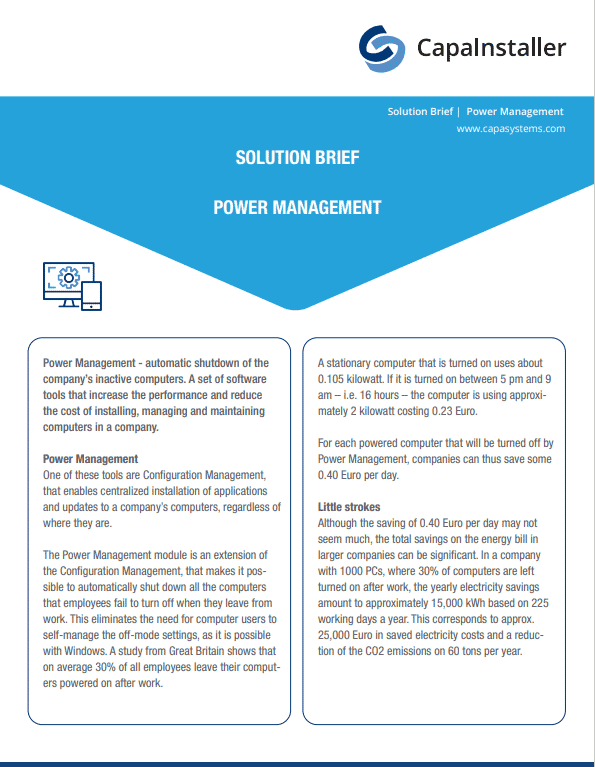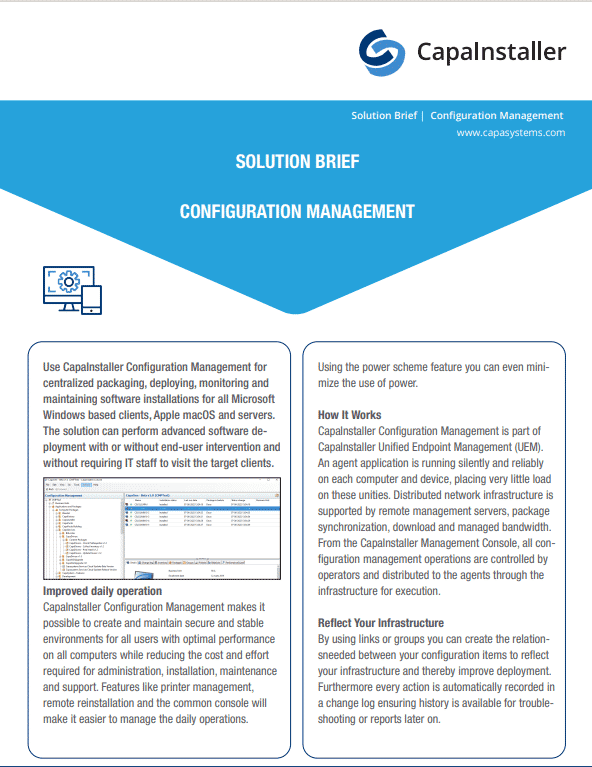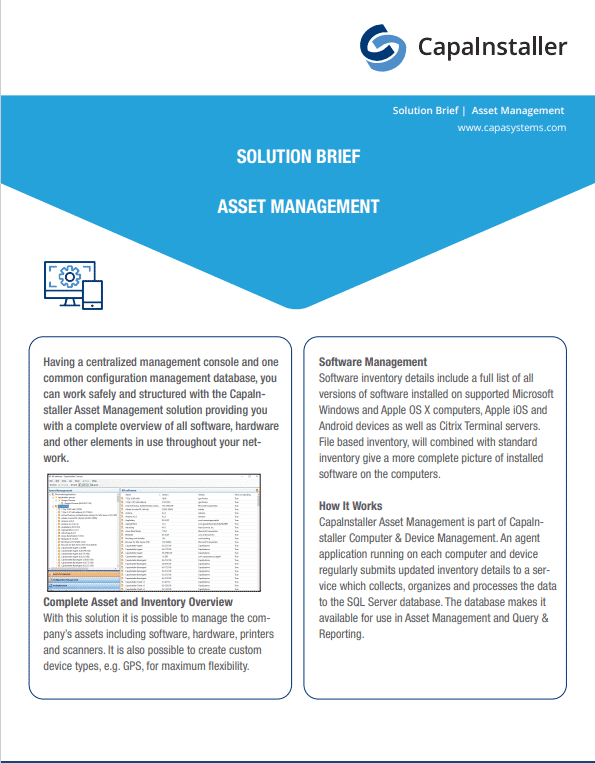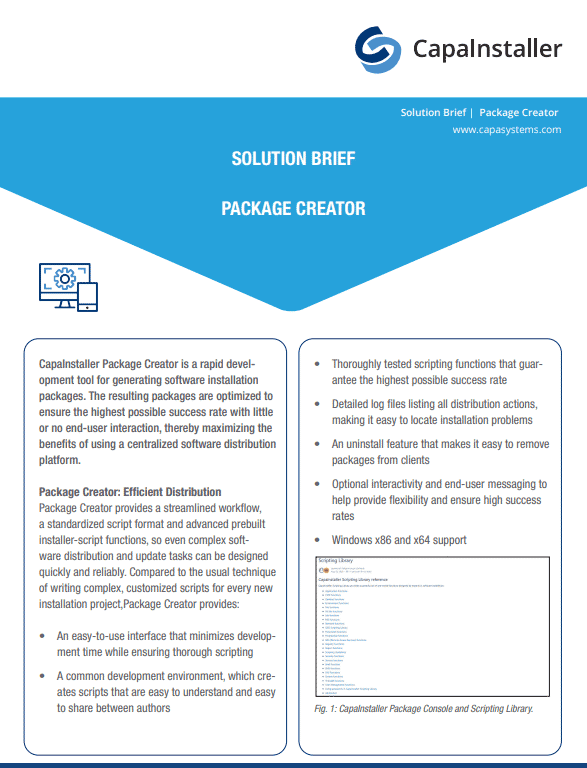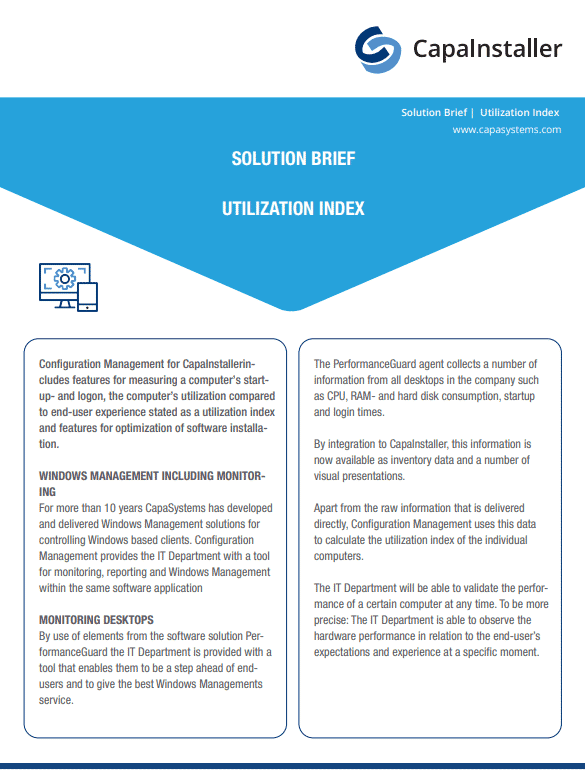WINDOWS 11 – ARE YOU READY?
FREE tool for alle CapaInstaller customers:
Download Windows 11 Hardware Readiness Tool for CapaInstaller for free and check if your hardware devices are compatible with Windows 11.
Windows 11 Hardware Readiness Tool for CapaInstaller
Windows 11 has seen the light of day as the operating system of the future. However, to be compatible with the new operating system, the client hardware has to fulfil great demands from Microsoft.
This means that some devices will not be able to install Windows 11 at all — in particular, hardware that is more than 5 years old will seldom be compatible.
As a customer of CapaInstaller, you have the oppertunity to check which of your devices are hardware compatible with Windows 11 using our free tool.
This way you can be at the forefront and be better prepared to plan possible investments before upgrading.
Get a quick overview with the Windows 11 Hardware Readiness Tool
The Windows 11 Hardware Readiness Tool from CapaFactory checks simply and quickly if your devices are hardware compatible with Windows 11.
After the end of the scan, you can prepare a report that gives you a full overview of devices that are ready for upgrade and devices that should be replaced.
Windows 11 Hardware Readiness Tool is inextricably linked to CapaInstaller
System requirements
Proccesor:
RAM:
Stotage:
System firmware:
TPM:
Graphics card:
Display:
Internes connection and Microsoft account:
1 gigahertz (GHz) or faster with 2 or more cores on a compatible 64-bit porcessor or System on a Chip (SoC)
4 gigabyte (GB)
64 GB or larger storage device. Note: See below under “More information on storage space to keep Windows 11 up-to-date” for more details.
UEFI, Secure Boot capable. Check here for information on how your PC might be able to meet this requirement
Trusted Platform Module (TPM) version 2.0. Check here for instructions on how your PC might be enabled to meet this requirement
Compatible with DirectX 12 or later with WDDM 2.0 driver
High definition (720p) display that is greater than 9″ diagonally, 8 bits per color channel
Windows 11 Home edition requires internet connectivity and a Microsoft account. Switching a device out of windows 11 Home in S mode also requires internet connectivity. Learn more about S mode here. For all Windows 11 editions, internet access is required to perform updates and to download and take advantage of some features. A Microsoft acount is required for some features.
















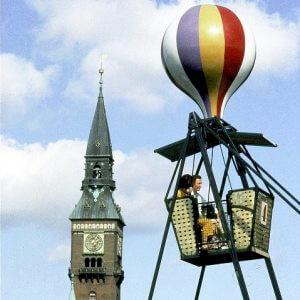





The most important changes in Windows 11:
Integrated conversations from Teams
Optimization of system speed
Centred start menu
New design
Let us show you how!
Let us show you, what PerformanceGuard and CapaOne Reliability can do for your company
Latest News
CapaOne CustomApps is Now Live
Tested, Approved, and Ready for Your IT Operations After extensive development and thorough beta...
Efficient Software Deployment Without Hidden Costs
Efficient Software Deployment: Many IT solutions are too expensive, too complex, and filled with...
Automate Your Application Deployment
Automate Application Deployment: Creating and deploying applications is time-consuming and...