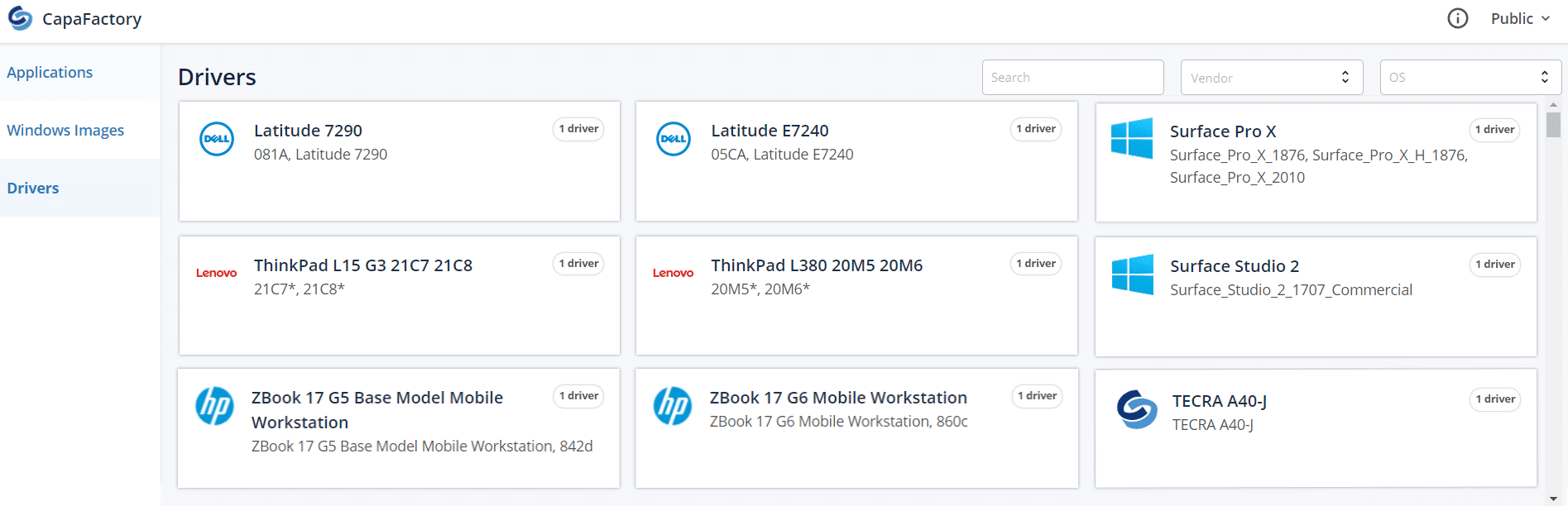Download free handout
3 Important reasons why you should keep your drivers up to date
Why look at CapaDrivers?
If a hacker gets access to your operating system’s kernel through a driver and disables both the antivirus and the firewall – what good will it do if the software is updated?

CapaDrivers raises the level of security
Many of us do not realize how important it is to keep our computers’ drivers and firmware up to date. We update the Windows and antivirus and firewall products, but drivers and firmware are something we tend to overlook.
CapaDrivers continuously scans for the latest driver packages – easy to install on new computers and update on existing ones.
Drivers and firmware significantly impact a computer’s performance and stability, but it is difficult to assess their specific effect. The typical impression is only that the computer “is running better”.
Would you like to know more?
DOWNLOAD our latest handout, “3 important reasons why you should keep your drivers up to date”, and get insight into driver updates.
DOWNLOAD FOR FREE
CapaDrivers:
Updated driver ensures

Higher security

Better functionality

Better performance
“We always keep our drivers up to date — this patches up vital security flaws, ensures stability and provides far better performance.
Many drivers come with the Windows version. Our experience is that our computers get sluggish and unstable if we do not update their drivers after updating Windows.”
Get increased stability and better performance by using CapaDrivers
CapaDrivers continuously scans for the latest driver packages from Lenovo, Dell, HP and Microsoft.
The driver packages are downloaded and converted into driver content packages, which is automatically downloaded and imported by the Cloud Updater-package.
Why use CapaDrivers?

Supports first-time installation and update on existing endpoints

Automatic maintenance of the service via Cloud Updater

Continuous opdate of driver content packages

Automatically matches your hardware models to the corresponding driver content packages

Access to specialist support at no extra charge

Automatically supports new hardware models
CapaDrivers Key Features
Scanning
It is possible to check if a hardware model is supported and if the newest driver content package exists in CapaInstaller before initiating the update.
Driver installation
Drivers can be installed for the first time via packages or during OS roll-out via Windows PE.
Driver update
Drivers can be updated via packages. There are various packages and settings that make it possible to determine how the update should go.
Custom content packages
If the driver package that is offered by the manufacturer does not contain the drivers you require, you can build your own driver content packages.
Windows 11
Support for both Windows 10 and Windows 11.
Cloud Updater
Provides an opportunity to automatically download and import relevant driver content packages from CapaOne.
Logging & Inventory
The service logs driver-related changes to endpoints and saves the most important information in Custom Inventory.
Set and Forget
Once CapaDrivers is implemented, you no longer need to spend time on manual workflows for he installation and update of hardware drivers.