
Automatic Driver Updates
– Close critical security gaps
– Achieve secure and scalable infrastructure
– Driver update software – simple and efficient
Try it free – no credit card is required
Easy, Efficient Driver Update Software – No Wasted Time
Say goodbye to complicated and time-consuming driver update processes. CapaOne Drivers automates the entire process, eliminating manual steps and ensuring your IT devices have up-to-date and secure drivers.
With an automated solution, the risk of operational disruptions is significantly reduced. This enhances stability and ensures systems run optimally so employees can work without interruptions.
CapaOne also provides access to intuitive dashboards to monitor device update status and security levels easily. This lets you showcase your efforts and ensure updates are executed precisely and efficiently. At the same time, you reduce the overall workload, allowing you to focus on more strategic tasks rather than repetitive update tasks.
Overall, CapaOne Drivers offers a simple and effective solution that provides better oversight, strengthens operational stability, and significantly reduces manual work.
Start Your Free Trial Today
– and discover how much time you can save
Watch a video (under two minutes) showing how easily driver update software can automate the task, saving you time and avoiding manual work.
Why Choose CapaOne Drivers
CapaOne Drivers significantly automates driver updates and strengthens your company’s IT security – all while enhancing performance on employee computers
Supports the latest computer
models – automatically
Continuous driver updates for the company – simple and efficient
Closes critical security gaps
and ensures stability
Automatic match between computer models and drivers
Constantly updated drivers for improved performance
Free access to EU support from specialists
Reliable Driver Quality and Complete Compliance Overview
Driver updates can be challenging, especially when quality and compatibility are not guaranteed. With CapaOne Drivers, you get reliable drivers from trusted vendors like Dell, HP, Lenovo, and Microsoft, all tested on identical models.
This ensures enterprise-level quality that reduces errors and stable operations, allowing users to work without interruptions.
With the intuitive CapaOne Portal, you have a clear and continuous overview of driver compliance across all devices.
Monitoring status and performing targeted updates on specific hardware devices is easy, enhancing operational security and making the update process significantly more efficient.
CapaOne Drivers also automates many time-consuming manual tasks, enabling your IT department to focus on strategic initiatives while ensuring the entire IT infrastructure is updated and stable.
Try CapaOne for Free
– no credit card is required
They rely on CapaOne

NIRAS

DIGNITY

Heidelberg Materials

BELFOR

Folketidende Gruppen

Lattec

ISC

Kofoeds Skole
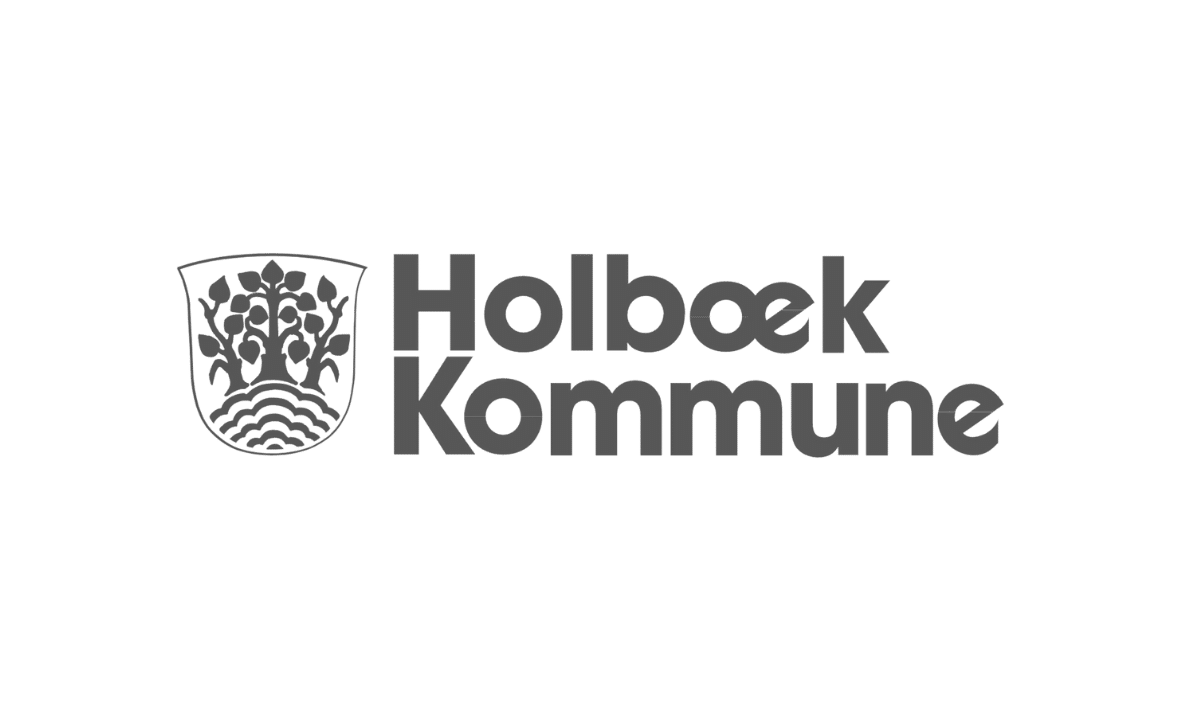
Holbæk Kommune

Vordingborg Køkkenet

Ishøj Kommune
CapaOne Drivers
Key Features
Scanning
Check compatibility and driver updates before installation starts.
With CapaOne Drivers, you can quickly scan to ensure your hardware model is supported and the latest driver is available, so you can begin updates with complete assurance of compatibility and stability.
Inventory
Get a complete overview of hardware and drivers across all devices.
CapaOne Drivers collects detailed information about all device hardware and current driver versions. You’ll also be notified when new updates are available, giving you complete visibility and ensuring your equipment is always up-to-date.
Driver Update
Update drivers quickly and flexibly with tailored packages.
With CapaOne Drivers, you can update drivers through packages that give you complete control over the update process. Choose between different packages and settings to control how and when updates are executed, ensuring your devices are always optimally updated.
Logging
Gain complete insight into all actions on your endpoints.
CapaOne Drivers creates detailed logs of all activities performed on your endpoints, providing you with 100% insight into every driver update, so you always have complete documentation and control over update history.
Windows 11
It supports both Windows 10 and Windows 11.
CapaOne Drivers is fully compatible with Windows 10 and Windows 11, allowing you to secure and update devices across both operating systems.
Set and forget
Automate driver management and avoid manual workflows.
With CapaOne Drivers, you can install and update hardware drivers without wasting time on manual processes. Once implemented, CapaOne Drivers automatically manages all driver handling, allowing you to focus on more critical tasks.
Software and EU-support
Get high-quality support directly from our Danish experts.
CapaOne Drivers was developed and designed in Denmark by our experienced team at CapaSystems A/S. We offer high-quality technical support in Danish and English, ensuring you receive the help you need from our experts wherever you are in the EU.
Automated Workflows
Put updates on autopilot with automated workflows.
With CapaOne Drivers, you can create and manage automated workflows, making it easy to update all devices without manual work. The intuitive drag-and-drop interface lets you configure workflows to run at convenient times—whether multiple times daily or on fixed schedules. The result? You save time, avoid security risks, and enjoy peace of mind while the system handles the updates.
Gain Insight into Driver Update Needs

With CapaOne Drivers, you don’t have to search for driver updates manually. The user-friendly dashboard in the driver update software gives you a clear overview of which computers need updates. You can then update a single computer manually or use automated workflows to update selected or all computers simultaneously.
This driver update software allows you to quickly and efficiently ensure your entire IT infrastructure is constantly updated and running optimally – without spending time on manual processes.
Got Questions? Contact Us Now
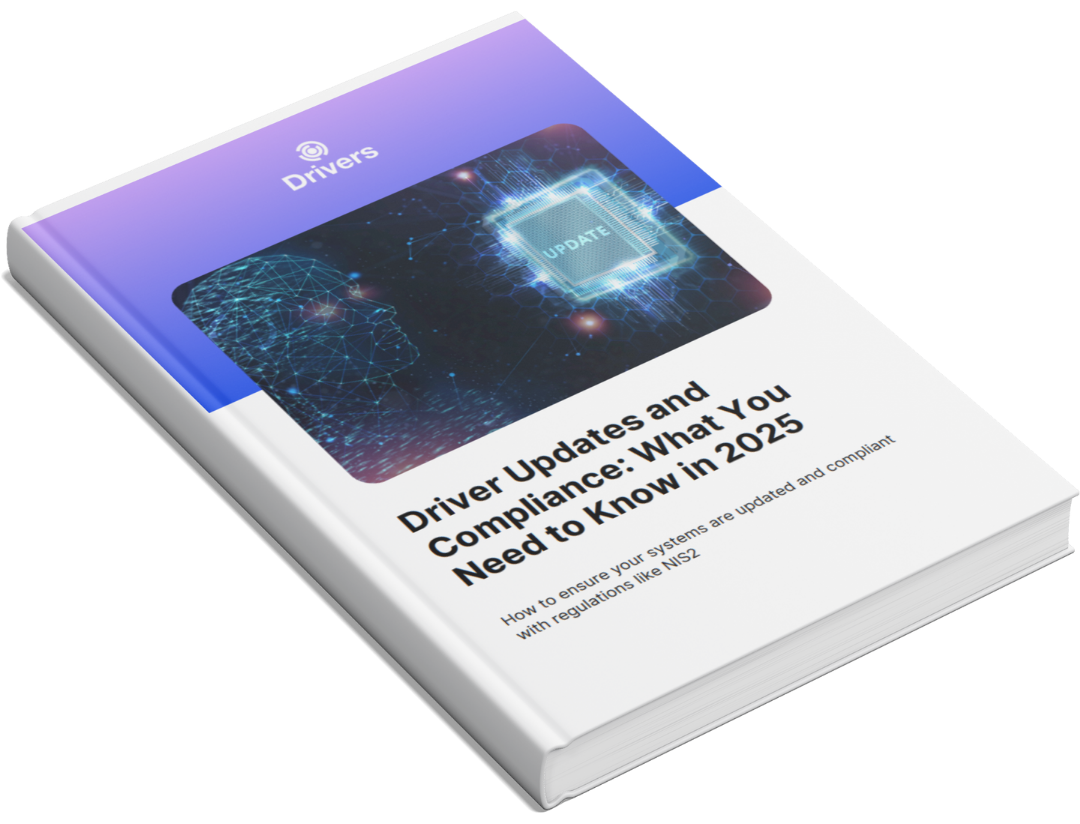
5 Steps to Prepare Your Driver Updates for Compliance Requirements in 2025
DOWNLOAD this whitepaper and get a step-by-step guide on ensuring your driver updates enhance security while helping your organization comply with regulations like NIS2. Through 5 practical steps, you can optimize your IT infrastructure and automate your update processes.
Prepare your driver updates for 2025
Easy Integration Without Disrupting Existing Systems
As an IT professional, one of your biggest concerns with changing or integrating new solutions may be the complexity and the risk of disrupting your existing systems. That’s why choosing a solution that doesn’t create unnecessary complications is essential.
With CapaOne products, you can easily add value to your IT setup without needing specialist knowledge or relying on a specific deployment product. CapaOne is a flexible cloud solution that can be used independently or in combination with other deployment products such as CapaInstaller, SCCM, or Intune. It ensures seamless integration with your existing infrastructure without disrupting the systems you’ve already built.
Try CapaOne for Free
– no credit card is required
CapaOne Drivers
FAQ
What is the purpose of a driver?
According to Wikipedia, a driver enables a computer’s operating system to communicate with various types of hardware. The purpose of a driver is to allow hardware manufacturers to design only a single type of hardware, which can nevertheless work on different operating systems.
Since manufacturers sometimes launch important updates that can improve the hardware’s performance, users should generally strive to keep their drivers up to date.
What is the consequence of a failure to update your drivers?
We know that IT Departments often need to pay more attention to searching for new drivers, which is a rather time-consuming task. Since this job is postponed until the last minute, a frequent consequence is a failure to update drivers on time.
Nevertheless, it is a good idea to always ensure that your drivers are up to date. Updating them fixes crucial security vulnerabilities, ensures stability, and provides far better performance for the organization’s computers.
How are drivers updated?
Drivers can be updated manually by identifying the ones you need, finding them, and then downloading and installing them. However, this may sound too much—particularly in an organization that uses several different computer models. Therefore, many companies opt for automated driver update solutions.
We recommend CapaOne Drivers, which makes the continuous update of the company’s drivers easy and transparent.
Is there any easy and manageable automated driver update solution?
Yes, naturally! Many companies employ solutions that make updating their drivers easy and manageable. One such solution is CapaOne Drivers.
It is easy to start using CapaOne Drivers — and there is an option to try it out free of charge for a period of 30 days when the product is released: CapaOne Portal
CapaOne Drivers offers:
– Dashboard with an overview of which computers can be updated with new drivers
– Inventory that indicates which drivers will be updated
– Option for manual driver update of individual computers
– Automated update of selected or all computers using workflows
– An option for users to choose when the installation should start
– Support for Windows 10 and 11
– Set and Forget — CapaOne Drivers can be configured to maintain the entire process automatically
What does it take to use CapaOne Drivers?
Not much—the agent scans and indicates where updates need to be addressed and implements them automatically.
And remember, CapaOne Drivers supports ALL deployment tools.
Will I get help getting started?
Yes, you will. CapaSystems will naturally help you get started with your CapaOne Drivers solution.
We tailor an onboarding process so you can manage your company’s devices yourself. That’s the philosophy behind our CapaOne products—we want to add value to our customers’ IT installations, regardless of your prior expert knowledge.
Will I receive personal support?
Yes, of course.
Your peace of mind is our top priority. Therefore, you will receive personal support from our team of experts who are fluent in Danish and English. Support is free when you purchase one of our CapaOne products.
Who is CapaSystems?
CapaSystems – Your Reliable Partner with Social Responsibility
At CapaSystems, we combine our Danish roots and values with innovative software solutions. We are more than just a company—we take active social responsibility. Through a diverse team representing various backgrounds in gender, ethnicity, and professional expertise, we ensure that our solutions are practical and accessible to everyone. At the same time, we see it as an essential mission to mentor young talents through internships and apprenticeship programs, providing them with the best foundation to pursue their career goals.
Got Questions?
Reach a Drivers-specialist on +45 70 10 70 55
or contact us here

Yes, I want to try it!
Try CapaOne Drivers and see if this driver update software can help your company by strengthening IT security and reducing workload.
Try CapaOne Drivers for free for 30 days
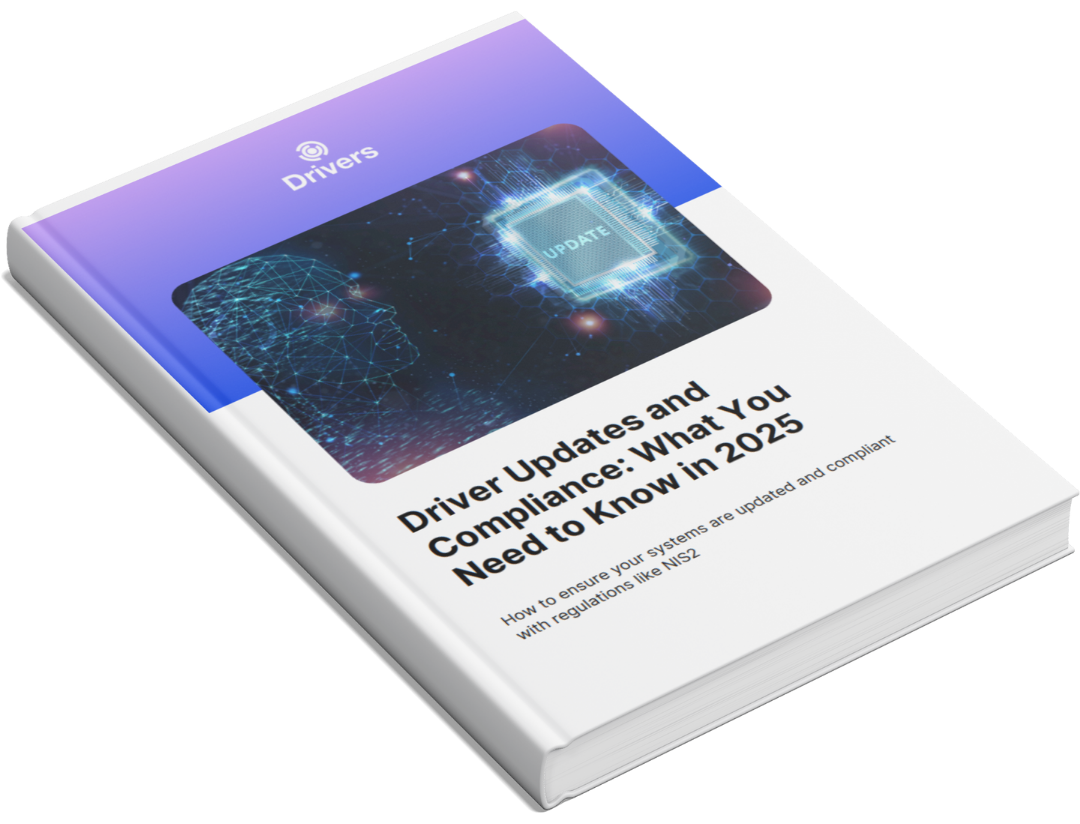
5 Steps to Prepare Your Driver Updates for Compliance Requirements in 2025
DOWNLOAD this whitepaper and get a step-by-step guide on ensuring your driver updates enhance security while helping your organization comply with regulations like NIS2. Through 5 practical steps, you can optimize your IT infrastructure and automate your update processes.