
Third-Party
Software Updates
- Patch Management significantly reduce security risks
- Automate software updates with a secure step-by-step approach
- Make your endpoints compliant and align with ISS DSS standards
Try it for free – no credit card is required
Identify and Fix Software that Undermines Your IT Security
Eliminate the need for time-consuming manual updates and reduce the risk of security breaches caused by outdated third-party software. With CapaOne Updater, you can easily monitor and manage your IT devices, saving time and avoiding errors. Additionally, CapaOne Updater protects your systems, allowing you to focus on what matters most.
Unpatched software is one of the primary reasons companies are compromised, but CapaOne Updater makes security simple and automatic – Patch Management the effective way.
We understand that updating third-party software may not always be a top priority, especially when resources are limited. That’s why we created a solution that works for you.
With CapaOne Updater, software updates, and security measures are automated, keeping your devices up-to-date without manual intervention. The agent continuously scans your systems, identifies necessary updates, and handles them seamlessly.
With CapaOne Updater, you can use IT resources smarter, strengthen security, and optimize performance on employee devices—all without time pressure. Everything you need is available in a single, easy-to-navigate dashboard, providing full insight and control while CapaOne Updater handles the rest.
Start Your Free Trial Today
– and see for yourself how much time and hassle you can save
Watch a video demonstrating how easily CapaOne Updater scans, identifies, and fixes updates to help you avoid security breaches and save valuable time – Patch Management made easy.
Why Choose CapaOne Updater
Patch Management using CapaOne Updater ensures automated third-party software updates and provides complete visibility into each device’s update status and compliance with your security standards
A simple overview of missing
software updates
Identify and manage current
updates with filters
Manage software updates with a secure step-by-step approach
View all missing updates
via dashboards
The agent scans and shows where updates are needed
Bring your endpoints closer to
ISS DSS compliance
Automate IT Security – Update with Ease
With CapaOne Updater, software updating is easier and more efficient than ever. Not only do you receive automated updates, but you also gain complete visibility and control over your devices. The intuitive dashboard allows you to monitor the update status of all computers in real time, ensuring full compliance.
Need a targeted approach? Quickly focus on a specific device and complete updates on-site, or select specific software packages to install across chosen devices or the entire company.
With the Patch Management solution CapaOne Updater, you get flexibility and intelligent management. Our agent collects essential information about your devices, such as installed software, BIOS, memory, OS, and antivirus status. This allows you to create advanced filters to manage updates precisely according to your needs.
Our workflows provide a simple, effective way to automate the update process. The easy drag-and-drop interface lets you create and schedule workflows so that updates are executed automatically at the time that suits you best.
Try CapaOne For Free
– no credit card is required
They rely on CapaOne

NIRAS

DIGNITY

Heidelberg Materials

BELFOR

Folketidende Gruppen

Lattec

ISC

Kofoeds Skole
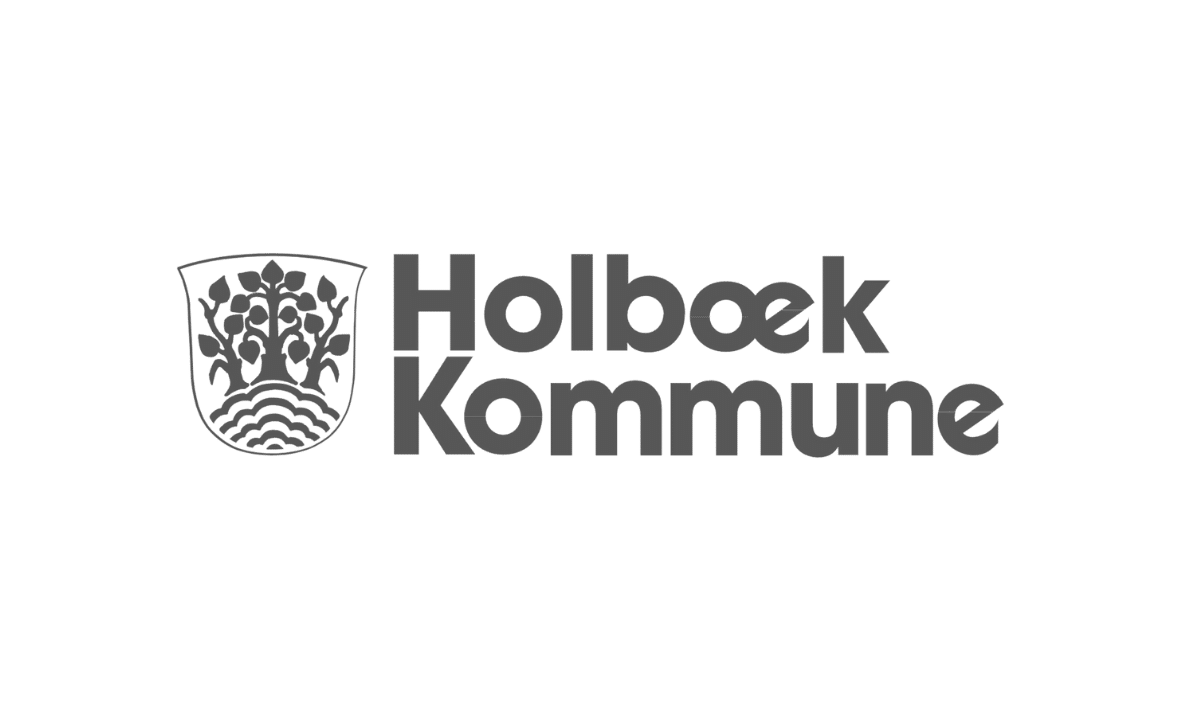
Holbæk Kommune

Vordingborg Køkkenet

Ishøj Kommune
CapaOne Updater
Key Features
Spend Less Time Patching
Protect your devices efficiently.
Spend just a few minutes each month patching all your endpoints by automating with workflows.
Gain Insight and Control
Everything you need to manage third-party software updates on your endpoints.
CapaOne Updater provides full insight and control over the update process, ensuring you always have the necessary overview to manage and secure your devices effectively.
Scan for Updates
Keep your endpoints secure with automatic update scans.
CapaOne Updater continuously scans all your endpoints for missing updates, helping you stay ahead of security and ensuring all devices are fully updated.
Initial Installation
Easily install third-party software on any endpoint exactly when needed.
With CapaOne Updater, you can quickly install necessary third-party software on your devices – even when the software isn’t already installed. This ensures all endpoints have the tools they need as soon as they arise.
Find and Manage with Filters
Effectively manage all endpoints using precise filters.
With CapaOne Updater, you can easily manage your endpoints by applying filters based on selected values from the inventory, giving you complete visibility and control over your devices.
High-Quality EU Support
Get technical support directly from our experts in both Danish and English.
CapaOne Updater is designed and developed in Denmark by our developers at CapaSystems A/S. We offer high-quality support from experienced specialists, ensuring you receive the help you need – in Danish or English
Security Overview
Gain a clear overview of critical security configurations on your endpoints.
The Security Summary continuously monitors critical security settings, including antivirus, encryption, and firewall, so you always have control over security across all devices.
Automated Workflows
Put updates on autopilot with automated workflows.
With CapaOne Updater, you can create and manage automated workflows, making updating all devices without manual work easy. The intuitive drag-and-drop interface allows you to configure workflows to run at your convenience – whether multiple times daily or on fixed schedules. The result? You save time, avoid security risks, and achieve peace of mind while the system handles the updates.
Protect Your Devices with Proactive Patch Management

A proactive approach to Patch Management secures your devices and protects the company from viruses, ransomware, and other threats.
With CapaOne Updater, it’s easy to maintain high security and ensure all third-party software is always up-to-date. Our agent continuously scans your devices, providing a clear overview of updates that need action so you can rest assured that everything is managed efficiently and comprehensively.
CapaOne Updater allows you to choose whether to update manually or automate the entire process – the choice is yours. Whichever approach you select, CapaOne Updater ensures complete control and overview, allowing your IT resources to focus on what matters most.
Got Questions? Contact Us Now
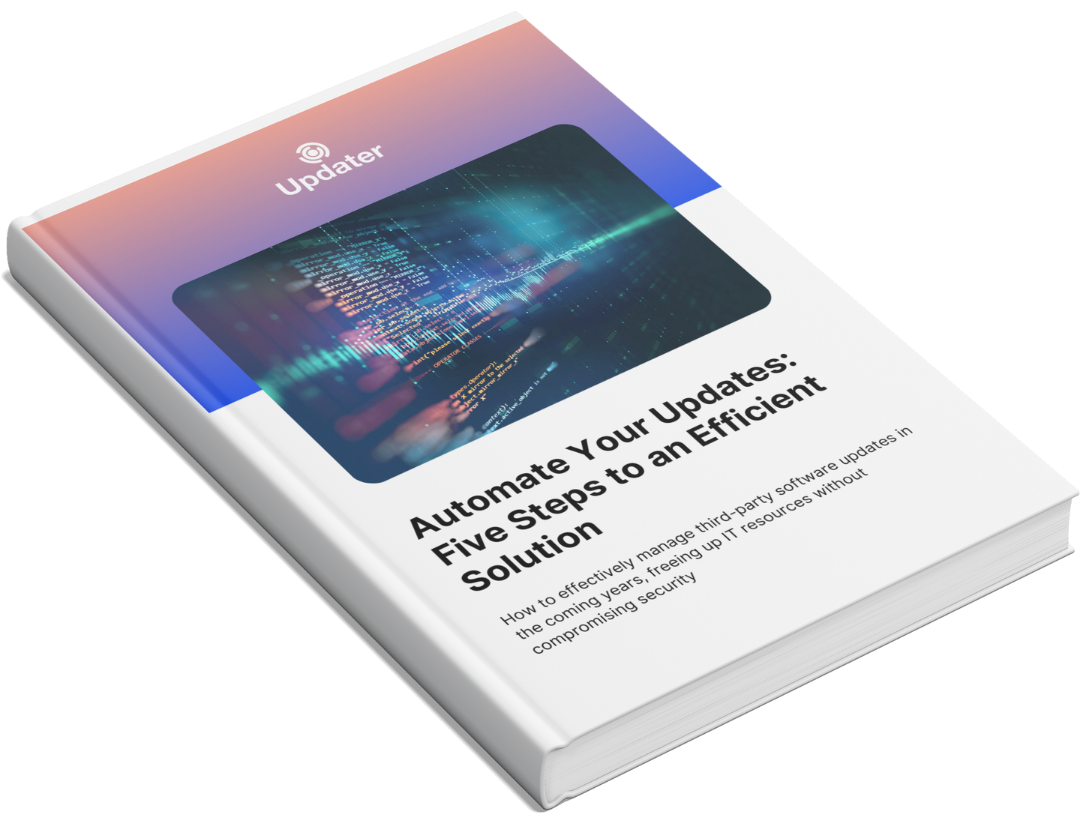
Are your update processes ready for the increasing demands of the coming year?
Download this whitepaper to gain insight into automating updates step by step, reducing the risk of security breaches, and optimizing your IT department’s workflows without wasting unnecessary time.
You’ll get:
– A clear, step-by-step guide to automating your update processes.
– Practical advice on how to choose the right solution for your organization.
– Workflow examples that make updates efficient and error-free.
– A checklist to optimize your processes and ensure compliance.
Get the whitepaper – and learn how to future-proof your updates with five simple steps to automation.
Easy Integration Without Disrupting Existing Systems
As an IT professional, one of your biggest concerns with changing or integrating new solutions may be the complexity and the risk of disrupting your existing systems. That’s why choosing a solution that doesn’t create unnecessary complications is essential.
With CapaOne products, you can easily add value to your IT setup without needing specialist knowledge or relying on a specific deployment product. CapaOne is a flexible cloud solution that can be used independently or in combination with other deployment products such as CapaInstaller, SCCM, or Intune. It ensures seamless integration with your existing infrastructure without disrupting the systems you’ve already built.
Try CapaOne for Free
– no credit card is required
CapaOne Updater
FAQ
Why update 3rd party programs?
Proactive Patch Management enhances security and prevents exploitation, ransomware, and other threats.
What is the risk of a hacker attack?
The risk of hacking companies has increased dramatically over the past two years. Hackers’ interest in smaller companies, in particular, has risen significantly – and according to SMVdanmark, one should remember that if something has value to the company, it also has value to a hacker. All industries can be affected.
Danish companies are particularly vulnerable because Denmark is the EU country with the highest number of smaller companies that have digitized their workflows. The high level of digitization among companies opens up more entry points that hackers can exploit if not adequately protected.
Why is updating 3rd party programs important?
Updating third-party software is essential for the following reasons:
– Security: Updates may contain security fixes and enhancements that protect against threats and attacks.
– Bug Fixes: Updates can address existing bugs and issues affecting the software’s performance and stability.
– New Functionality: Updates can introduce new features and improvements to the software, enhancing its efficiency and user-friendliness.
– Compatibility: Updates can ensure that third-party software works correctly with other software and hardware components involved.
Regularly updating third-party software ensures optimal functionality and protection against potential security risks.
What is Third-Party Software?
Third-party software is software developed by a company or individual other than the original software manufacturer that uses or distributes it.
It is not part of the original operating system or program and is installed as a separate application.
What are the consequences of not updating 3rd party programs?
Failure to update third-party software can have the following consequences:
– Security vulnerabilities: Un-updated software can be vulnerable to threats and attacks, leading to data or system compromise.
– Errors and crashes: Un-updated software can cause errors and crashes affecting performance and productivity.
– Incompatibility with other systems: Un-updated software can lead to compatibility issues with other software or hardware components, causing errors and crashes.
– No new functionality: By not updating third-party software, you may miss out on new features and improvements that enhance performance and efficiency.
Neglecting to update third-party software can have serious consequences. Therefore, it is important to update regularly to ensure that the software functions optimally and protects against potential security threats.
What are the benefits of automating Patch Management for 3rd party programs?
Automating Patch Management for third-party software offers the following benefits:
– Enhanced security: Automatic Patch Management ensures regular third-party software updates, reducing vulnerability to security threats and attacks.
– Reduced downtime: Automatic updates can be scheduled at times that minimally impact company productivity, thereby minimizing potential downtime.
– Consistent updating: Automatic updates ensure that all systems are updated uniformly and regularly, reducing the risk of compatibility issues and errors.
– Increased productivity: Automatic updates will free up IT personnel for other tasks as updates are automated while reducing the risk of downtime.
– Easy administration: Automatic updates are centrally managed, making it easier for IT personnel to monitor and control updates across many systems.
Automatic Patch Management is an effective way to keep third-party software up to date, ensuring that the software always has the latest security and compatibility updates while minimizing the risk of downtime and increasing productivity.
Is there a straightforward solution for updating 3rd party programs?
With CapaOne Updater:
– Spend less time patching.
– Gain knowledge and control.
– Scan for updates. Initial installation.
– Find and manage with filters.
– High-quality software and support.
What does it take to use CapaOne Updater?
Will I get help getting started?
Yes, you will. CapaSystems will naturally help you get started with your CapaOne Updater solution.
We tailor an onboarding process so you can manage your company’s devices yourself. That’s the philosophy behind our CapaOne products—we want to add value to our customers’ IT installations, regardless of your prior expert knowledge.
Will I receive personal support?
Your peace of mind is our top priority. Therefore, you will receive personal support from our team of experts fluent in Danish and English. Support is free when you purchase one of our CapaOne products.
Who is CapaSystems?
CapaSystems – Your Reliable Partner with Social Responsibility
At CapaSystems, we combine our Danish roots and values with innovative software solutions. We are more than just a company—we take active social responsibility. Through a diverse team representing various backgrounds in gender, ethnicity, and professional expertise, we ensure that our solutions are practical and accessible to everyone. At the same time, we see it as an essential mission to mentor young talents through internships and apprenticeship programs, providing them with the best foundation to pursue their career goals.
Got Questions?
Reach a Patch Management Specialist on +45 70 10 70 55
or contact us here

Yes, I want to try it!
Try CapaOne Updater and see how our solution identifies and fixes software that undermines your IT security.
Try CapaOne Updater for free for 30 days
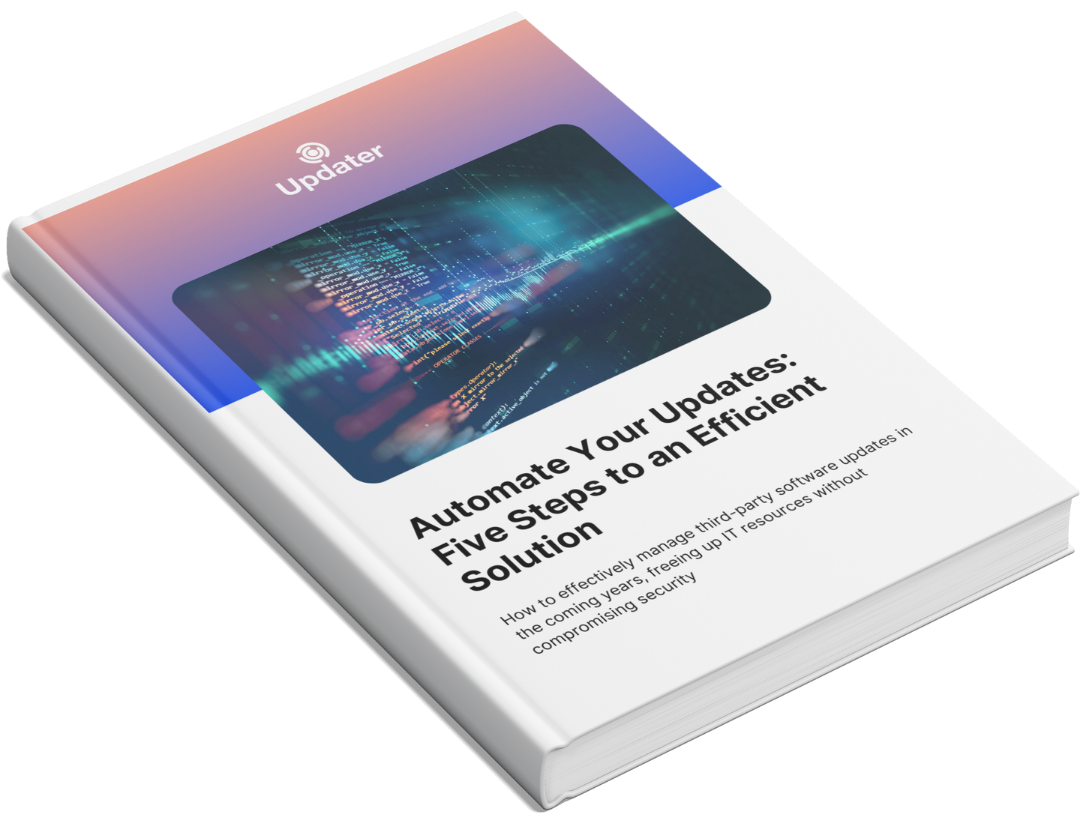
Are your update processes ready for the increasing demands of the coming year?
Download this whitepaper to gain insight into automating updates step by step, reducing the risk of security breaches, and optimizing your IT department’s workflows without wasting unnecessary time.