
Take Control of Local Admin Rights
- – Minimize critical security threats with Privileged Access Management
- – Reduce the risk of human error
- – Optimize your daily IT operations
Try it free – no credit card is required
Prevent Security Breaches, Data Loss, and Downtime
With AdminOnDemand, you can eliminate one of your biggest IT security challenges. You gain complete control over local admin rights, preventing unauthorized changes leading to security breaches, data loss, and downtime. Our effective PAM solution (Privileged Access Management) ensures that employees receive only the necessary access, minimizing the risk of errors and security threats.
In just 10 minutes, you can set up the necessary policies to gain complete control over what your colleagues can do on their devices. AdminOnDemand also automatically removes unnecessary privileges once tasks are completed, protecting your company from unintended changes that could pose serious security risks.
You’ll also eliminate repeated, time-consuming remote installations, as the system automatically manages user rights. This saves time and resources while maintaining consistent security.
Try CapaOne AdminOnDemand for free and experience how easy it is to manage local admin rights and secure effective access control in your daily IT operations – use Privileged Access Management.
Start Your Free Trial Today
– and ensure your company meets NIS2 requirements
Watch a short video (under 90 seconds) to see how easily you can manage company admin rights, reducing the risk of accidental errors.
Why choose CapaOne AdminOnDemand
PAM provides security against unintended device changes that could pose a security risk, eliminating repeated, time-consuming remote installations
Threat Protection: Privileged Access Management ensures only authorized users can access critical resources
Compliance: Helps maintain compliance with regulations and standards through traceability, control, and reporting of privileged access
Reduced Errors: The IT department can reduce the risk of unintentional errors that could cause operational disruptions or data loss
Efficient Administration: Central privileges management so the IT department can easily assign, modify, and remove access rights as needed
Simple and User-Friendly Access Control
With CapaOne AdminOnDemand, you get an easy-to-use PAM solution that adds value for you and your end users. We’ve made it simple for you to manage privileged access hassle-free so you can always work effectively and securely.
When an end user needs to elevate a process, they can right-click the desired process and choose “Run as AdminOnDemand.” Alternatively, users can elevate their entire active session through the CapaOne icon.
It’s quick and easy, saving time while providing complete control – without compromising security.
CapaOne AdminOnDemand also makes it easy for IT administrators to tailor access policies to company needs. You can quickly create or modify policies to suit user groups or specific security requirements.
Try CapaOne for Free
– no credit card is required
They rely on CapaOne

NIRAS

DIGNITY

Heidelberg Materials

BELFOR

Folketidende Gruppen

Lattec

ISC

Kofoeds Skole
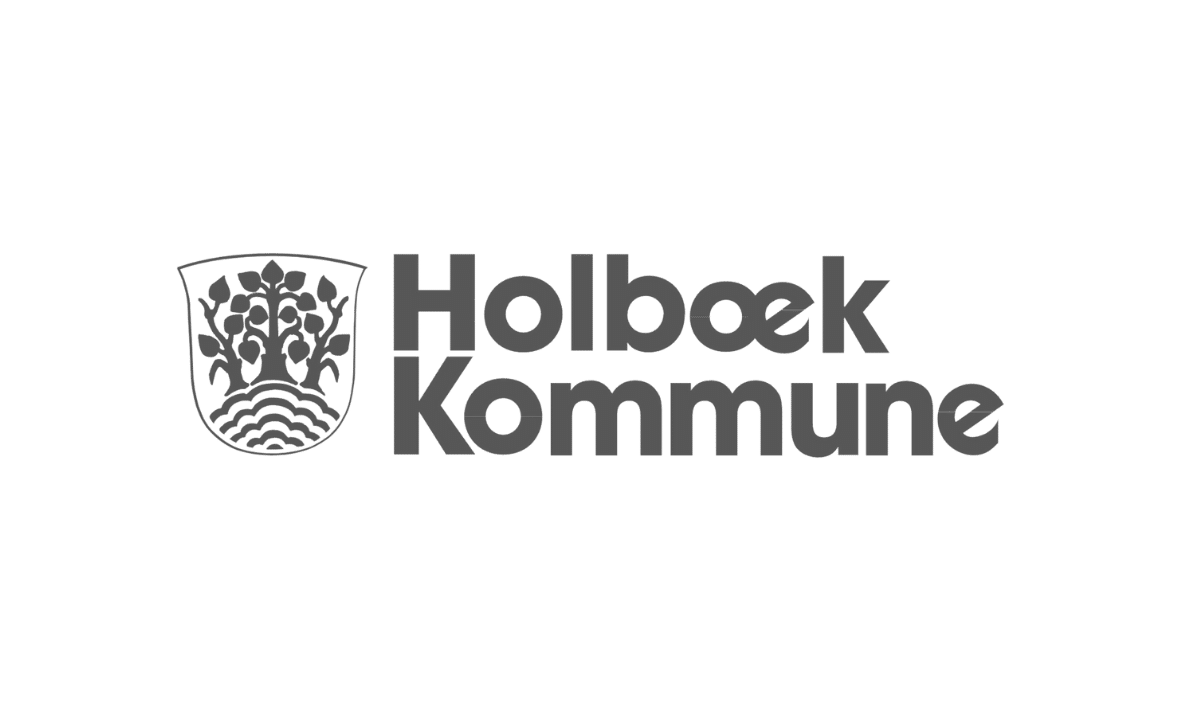
Holbæk Kommune

Vordingborg Køkkenet

Ishøj Kommune
CapaOne AdminOnDemand
Key Features
User Account Elevation
Give your standard end-users the required administrator rights – quickly and securely.
CapaOne AdminOnDemand allows standard end-users to install or uninstall applications and start processes with admin rights when needed. This core functionality ensures that users have the flexibility they need without compromising company security and control.
Session Elevation
Provide temporary admin access to the entire Windows session – only when necessary.
With CapaOne AdminOnDemand, you can grant selected users local administrative rights for their entire Windows session for a specified period. This feature provides flexibility and security, giving users access without permanent admin access when required.
Premium User Experience
Quick and easy access directly from the context menu.
CapaOne AdminOnDemand is designed to provide your end users a premium experience with simple access. The product integrates directly into the context menu, allowing users to right-click a file and select “Run as AdminOnDemand” to quickly and effortlessly gain the required admin rights.
Easy Implementation
Get up and running with full functionality in under 10 minutes.
With CapaOne AdminOnDemand, it’s easy to get started – simply install the CapaOne Agent and configure the product, and you’re ready to go. A quick and efficient setup ensures your organization is fully operational in under 10 minutes.
User Activity Monitoring
Track user activity with complete real-time visibility.
With CapaOne AdminOnDemand, all relevant activities are logged while end users have admin rights, ensuring complete control and transparency. Key activities are presented clearly on the web-based dashboard, providing an immediate overview of user actions.
Flexible Validation Types
Choose the validation method that best suits your organization.
CapaOne AdminOnDemand offers flexible validation options with integration to Active Directory, cloud-based validation, or a combination of both. Cloud validation also provides granular control, linking specific end users to particular devices for precise and secure access management.
Process Elevation
Control which processes your end users can run with elevated rights.
With CapaOne AdminOnDemand, you can grant end users access to start specific processes with elevated privileges – or restrict access as needed. This feature significantly enhances security by ensuring that only approved processes can run with the necessary rights.
Cached Configuration
Ensures continued access and functionality – even offline.
With CapaOne AdminOnDemand, the active configuration is automatically saved on workstations. This means the product works seamlessly, even when end users are offline, ensuring consistent access and security regardless of network connection.
Branding
Customize the display to match your company profile.
With CapaOne AdminOnDemand, you can customize or turn off the text and information displayed to end users. This allows you to create a user experience that reflects your company’s brand and communication – simply and effectively.
Multi-Tenant Support
Manage multiple tenants centrally and enhance security through isolation.
CapaOne AdminOnDemand supports multi-tenant management, allowing you to manage Azure resources, services, and accounts centrally. This feature makes securing and managing separate resources accessible, increasing security by isolating different environments on separate tenants.
High-Quality EU Support
Get technical support directly from our Danish experts – in both Danish and English.
CapaOne AdminOnDemand is developed and designed in Denmark by our dedicated team at CapaSystems A/S. We offer high-quality technical support from our experts, ensuring you always have access to assistance in both Danish and English.
Customize Security Settings for Your Business
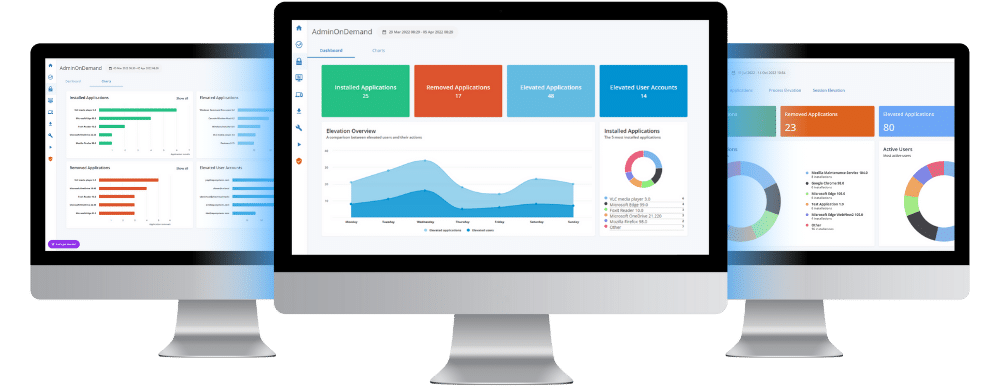
Whether you require maximum security to comply with regulations and handle large amounts of sensitive data or have employees with high IT competence where productivity must remain unhindered, AdminOnDemand can be tailored to your business needs.
Strict Security Rules = Process Elevation
When maximum security is required to handle large amounts of sensitive data or meet compliance standards, Process Elevation gives you complete control. You can allow or restrict access to specific processes, ensuring elevated privileges are used only where necessary and preventing unwanted actions.
Flexible Security Rules = Session Elevation
If you trust your colleagues’ IT skills and want to optimize productivity, you can choose more flexible rules with Session Elevation. Assign selected users local admin rights without requiring pre-approval or justification, granting them access to their entire Windows session during a specified period for uninterrupted work.
Got Questions? Contact Us Now
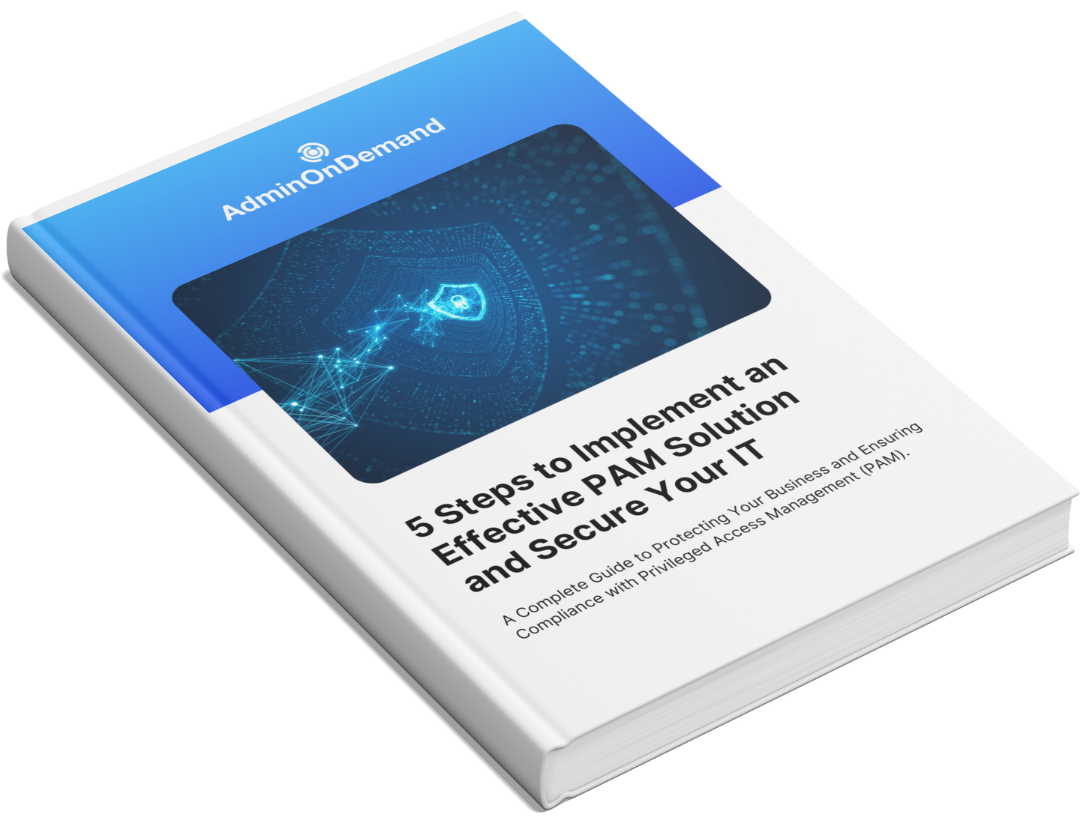
Is Your Company Ready for the Next Generation of IT Security?
Download the whitepaper and learn the five steps to how a PAM solution can protect your data and ensure compliance without compromising productivity.
Take control of IT security in 5 simple steps
Easy Integration Without Disrupting Existing Systems
As an IT professional, one of your biggest concerns with changing or integrating new solutions may be the complexity and the risk of disrupting your existing systems. That’s why choosing a solution that doesn’t create unnecessary complications is essential.
With CapaOne products, you can easily add value to your IT installation without needing specialist knowledge or relying on a specific deployment product. CapaOne is a flexible cloud solution that can be used independently or in combination with other deployment products such as CapaInstaller, SCCM, or Intune. It ensures seamless integration with your existing infrastructure without disrupting the systems you’ve already built.
Try CapaOne for Free
– no credit card is required
CapaOne AdminOnDemand
FAQ
What is Privileged Access Management (PAM)?
According to Gartner, PAM tools help organizations provide secure privileged access to critical assets and meet compliance requirements by managing and monitoring privileged accounts and access.
In the IT environments, “elevated privileges” is a term used to describe the short-term administrator rights that go beyond the rights of the average standard user.
Why integrate PAM?
Privileged Access Management helps companies ensure that users do not inadvertently make changes that could have serious security consequences.
Sometimes, a user needs to perform an action on their computer that requires elevated privileges. However, the user may be unable to wait for IT support to assist.
A good PAM solution provides value to both IT and the user. The IT department can proactively predefine where users should have elevated privileges, allowing them to proceed with assigned permissions with a single click.
Five clear advantages of PAM
There are several reasons to implement PAM in your organization:
– Your IT security is strengthened immediately
– You no longer need to conduct repetitive and time-consuming installations remotely
– You ensure that not all users in the company have permanent administrator rights
– PAM makes sure that end users do not inadvertently make changes that could have severe security consequences
– When using the right PAM tool, you will always have a clear overview
Is PAM difficult to integrate?
Integrating a new system that changes users’ normal behavior at their endpoints makes many IT departments think twice. But – the advantages of PAM outweigh the disadvantages, especially now IT security is at the top of the list of essential issues in the management group.
Some PAM tools can be pretty time-consuming to configure, but CapaOne AdminOnDemand gives users the elevated privileges they need – neither more nor less. CapaOne AdminOnDemand integrates in a few minutes; the configuration is straightforward and transparent and can run without VPN and access to Active Directory.
And security is strengthened immediately.
Will I get help getting started?
Yes, you will. CapaSystems will naturally help you get started with your CapaOne AdminOnDemand solution.
We tailor an onboarding process so you can manage your company’s devices yourself. That’s the philosophy behind our CapaOne products—we want to add value to our customers’ IT installations, regardless of your prior expert knowledge.
Will I receive personal support?
Yes, of course.
Your peace of mind is our top priority. Therefore, you will receive personal support from our team of experts fluent in Danish and English. Support is free when you purchase one of our CapaOne products.
Who is CapaSystems?
CapaSystems – Your Reliable Partner with Social Responsibility
At CapaSystems, we combine our Danish roots and values with innovative software solutions. We are more than just a company—we take active social responsibility. Through a diverse team representing various backgrounds in gender, ethnicity, and professional expertise, we ensure that our solutions are practical and accessible to everyone. At the same time, we see it as an essential mission to mentor young talents through internships and apprenticeship programs, providing them with the best foundation to pursue their career goals.
Got Questions?
Reach a PAM-specialist on +45 70 10 70 55
or contact us here
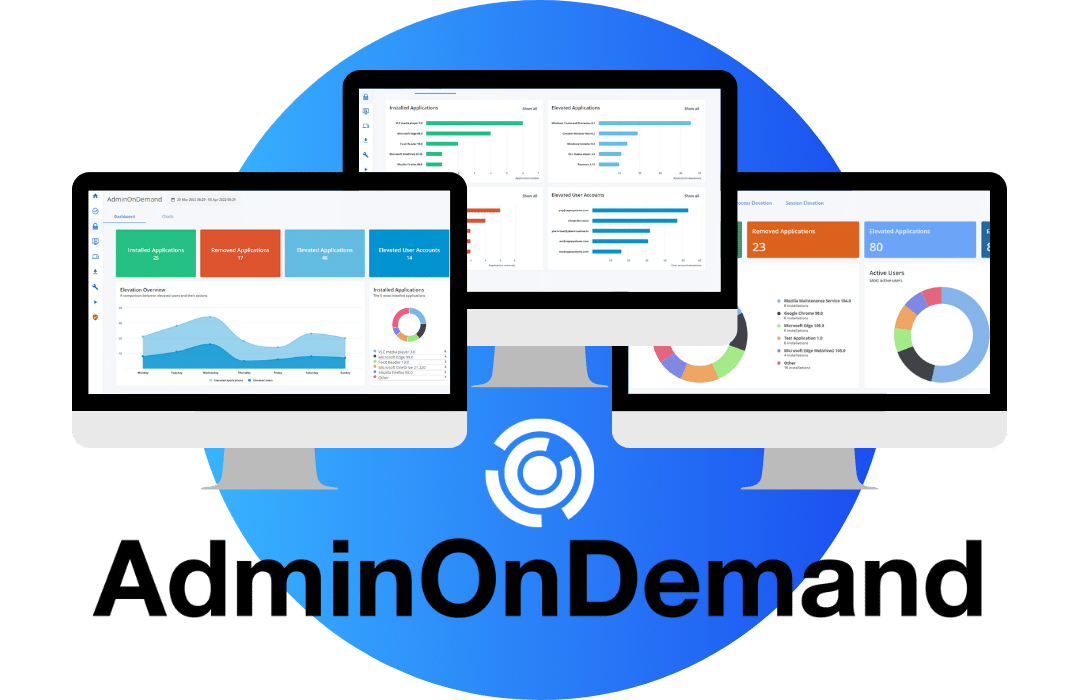
Yes, I want to try it!
Try CapaOne AdminOnDemand and see how our PAM solution provides security against unauthorized device changes that could pose a security risk.
Try CapaOne AdminOnDemand for free for 30 days
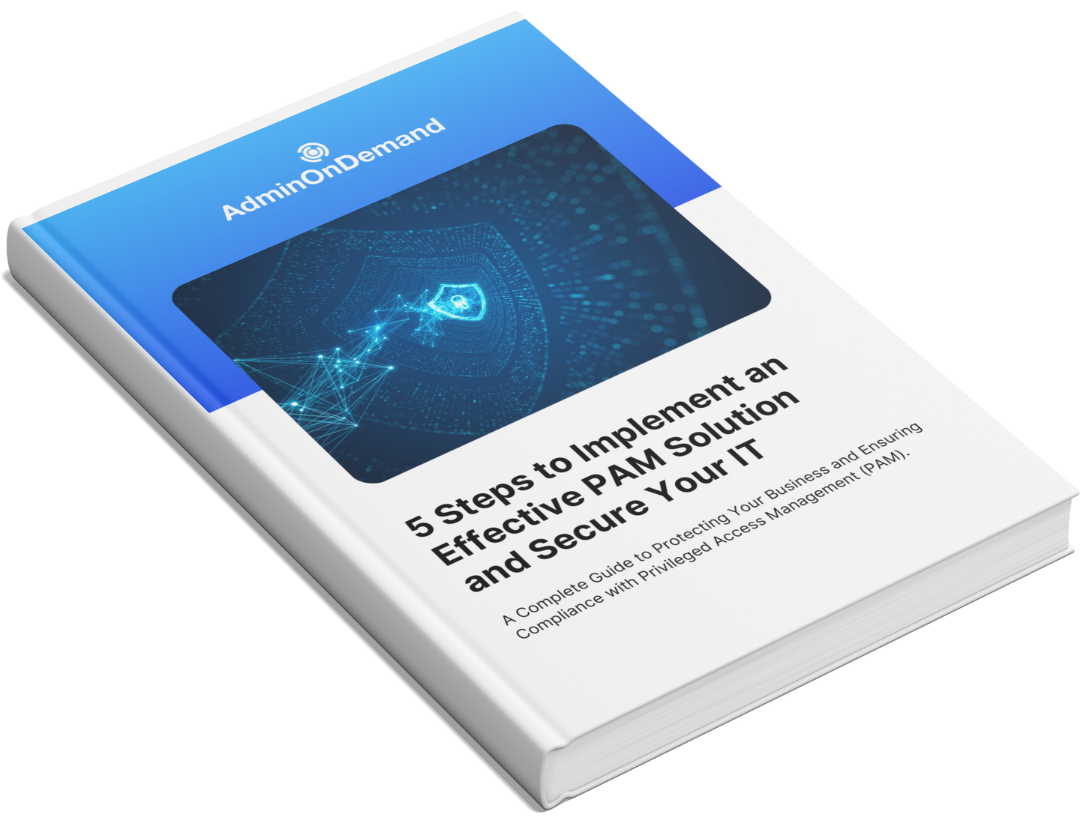
Is Your Company Ready for the Next Generation of IT Security?
Download the whitepaper and learn the five steps to how a PAM solution can protect your data and ensure compliance without compromising productivity.