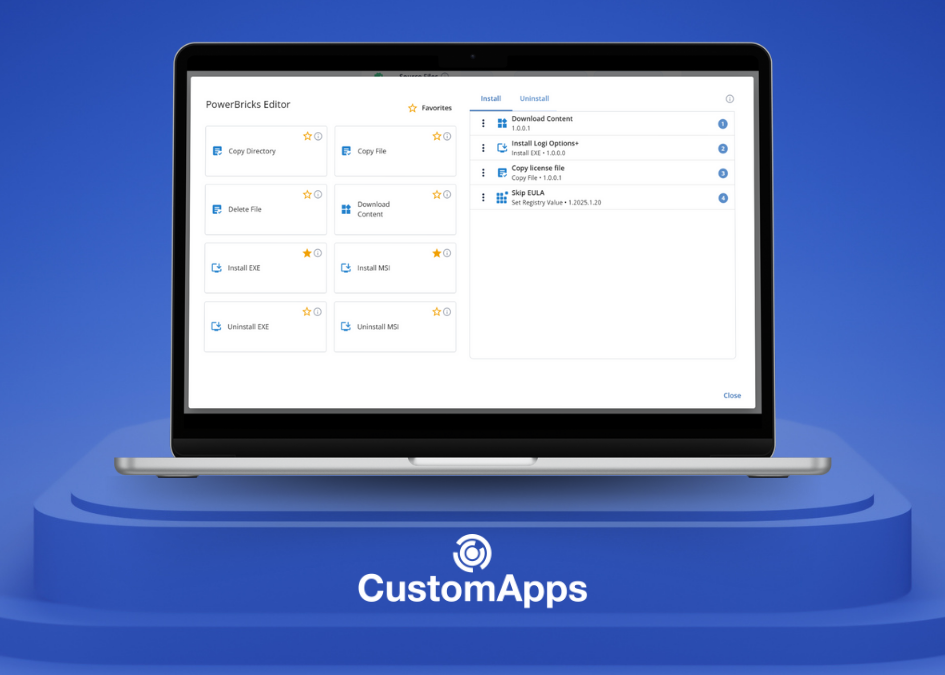Today we launch a new generation of CapaDrivers
No explanations are needed when it comes to the importance of continuously keeping the company’s drivers up to date.
This:
- improves security
- increases productivity
- ensures fewer crashes
However, this also wastes time — or at least it does for some users.
So why not automate this part of your IT administration?
Today we launch a new generation of CapaDrivers that continuously scans for the newest driver packages from Lenovo, Dell, HP and Microsoft and makes it easy to install drivers on new and existing computers.
The latest version of CapaDrivers offers:
- Support for Windows 11
- Driver installation during image roll-out
- Custom-made driver packages
How we do it
CapaDrivers continuously scans for the latest driver packages from Lenovo, Dell, HP and Microsoft. The driver packages are downloaded, converted and uploaded to the CapaOne portal, where you can easily retrieve/download them.
CapaDrivers automatically matches your computer models to the corresponding driver package before the driver update starts. Once the driver update is complete, the history is saved in CapaInstaller.
- Automatic matching of computer models
- Continuous updating of driver packages
- Always quick and easy integration
- Free access to support
- Tried and tested packages
- Easier troubleshooting