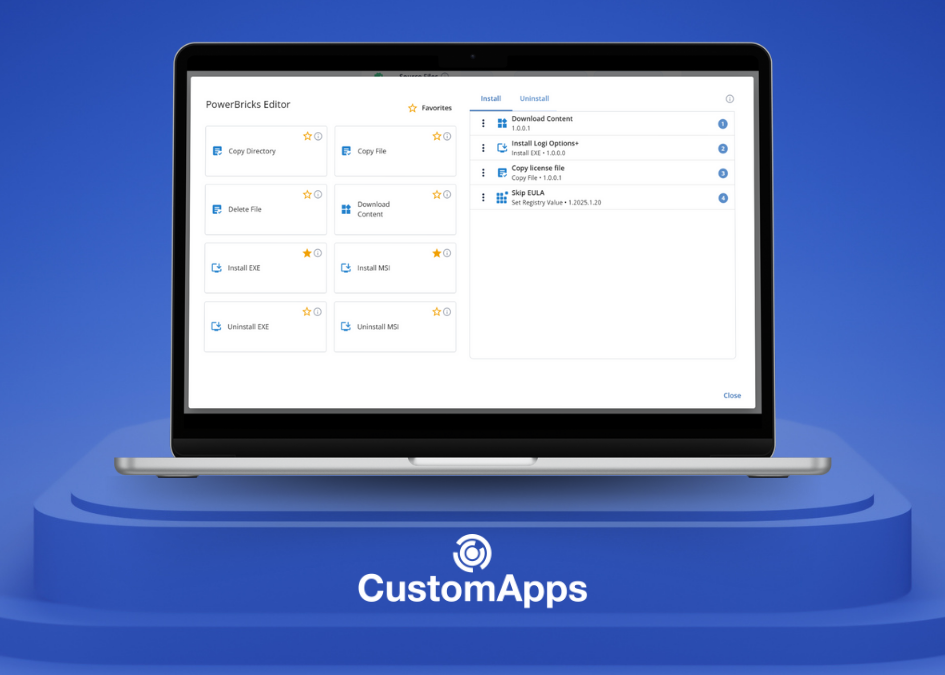Say goodbye to time-consuming manual search and installation of drivers with CapaOne Drivers, supporting all deployment tools. Automatic driver updates strengthen IT security and improve performance on employees’ computers. Try FREE of charge for 30 days.
We have the solution to your driver problems!
Never again manually identify, download, and install drivers for each computer model. Today, we proudly release CapaOne Drivers – an automated tool that saves IT departments time and hassle.
With CapaOne Drivers, you can update all outdated drivers at once and strengthen your company’s IT security and employee computer performance.
No matter your current choice of deployment tool, you can now save time and let CapaOne Drivers handle the updates – once and for all. Configure it as “Set and Forget” and let CapaOne Drivers maintain everything automatically.
CapaOne Drivers include:
- Dashboard with an overview of which computers can be updated with new drivers
- Inventory showing which drivers are being updated
- Manually update individual computers with drivers
- Automate updates on selected or all computers with workflows
- Users can choose when the installation starts
- Support for Windows 10 and 11
- Set and Forget – CapaOne Drivers can be configured to maintain everything automatically
“We know how time-consuming it can be to keep track of driver updates in an organization with multiple computer models. With CapaOne Drivers, you can avoid manual search and installation of drivers and instead focus on other important IT tasks. Our solution helps strengthen IT security and increase performance on employees’ computers – it’s ‘Set and Forget’ in practice,” explains Chief Product Officer Martin Søndergaard, CapaSystems.