CapaOne Android is CapaOne’s newest tool that can help you easy to manage your Android devices in a browser.
CapaSystems Blog
Læs
CasesSe et udvalg af vores tidligere projekter og opgaver under Kundecases. Her tilbyder vi dig et indblik i, hvilket arbejde vi kan gøre for dig.
Android Enterprise Part 3 – Using Managed Google Play Store
Now it’s time for the third and last blog: Android Enterprise Part 3 – Using Managed Google Play Store.
Android Enterprise – Part Two. Linking devices to an Enterprise
In this blog we will cover why devices must be linked Enterprise ID and how to link devices to an Android Enterprise
Android Enterprise – Part One
In the following series of blogs, we will discuss Android Enterprise – Managed Google Play Store. There is a lot of information about this subject, therefore to make it easier to get started with; we will cover it in three blogs.
This is the first blog.
How to Provision devices with Android zero-touch
In the previous blog, Get Ready for Android Zero-touch, you learned what ZT is, which devices can be used and how to create an account. In this blog you will learn About Zero-touch Provisioning – Seamless enrollment of Android devices
Get Ready for Android zero-touch
This article describes what Android zero-touch (ZT) is and how you get started with it.
Android 10 – Device Admin Deprecation
Google has announced that the Device Admin (DA) Device Management method will be deprecated in Android 10 and removed entirely in Android 11. Check this blog from Google.
Android: How to install Outlook App on an Android device and configure Outlook using AppConfig
This article describes how to install the Outlook App and use AppConfig to setup Outlook for the linked user. It will setup email, calendar and contacts. It will also sync the contacts to the local phone book app.
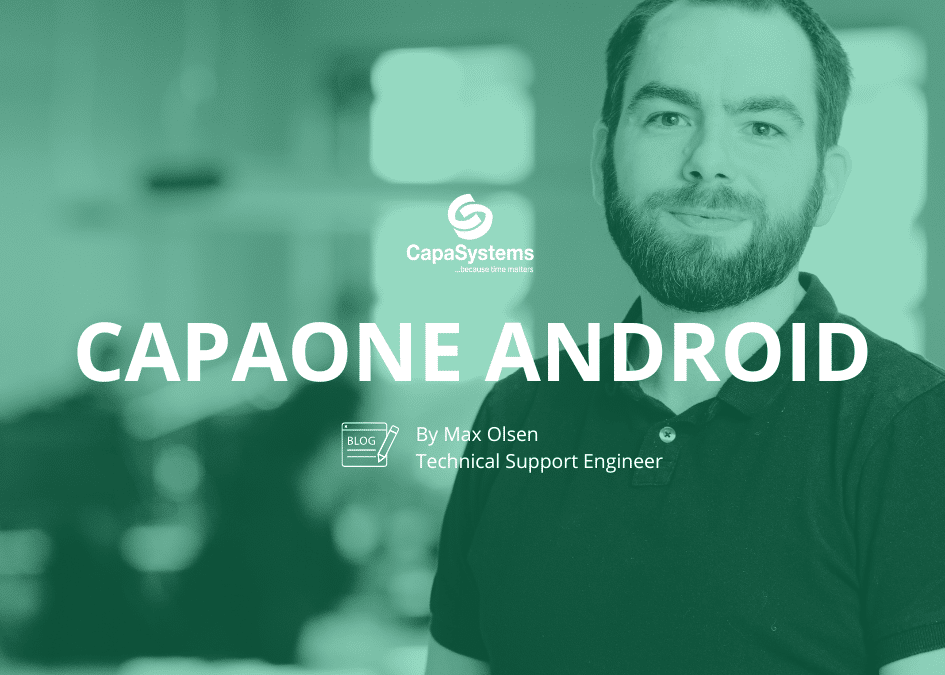
Easy-to-use Android MDM
CapaOne Android is CapaOne’s newest tool that can help you easy to manage your Android devices in a browser.
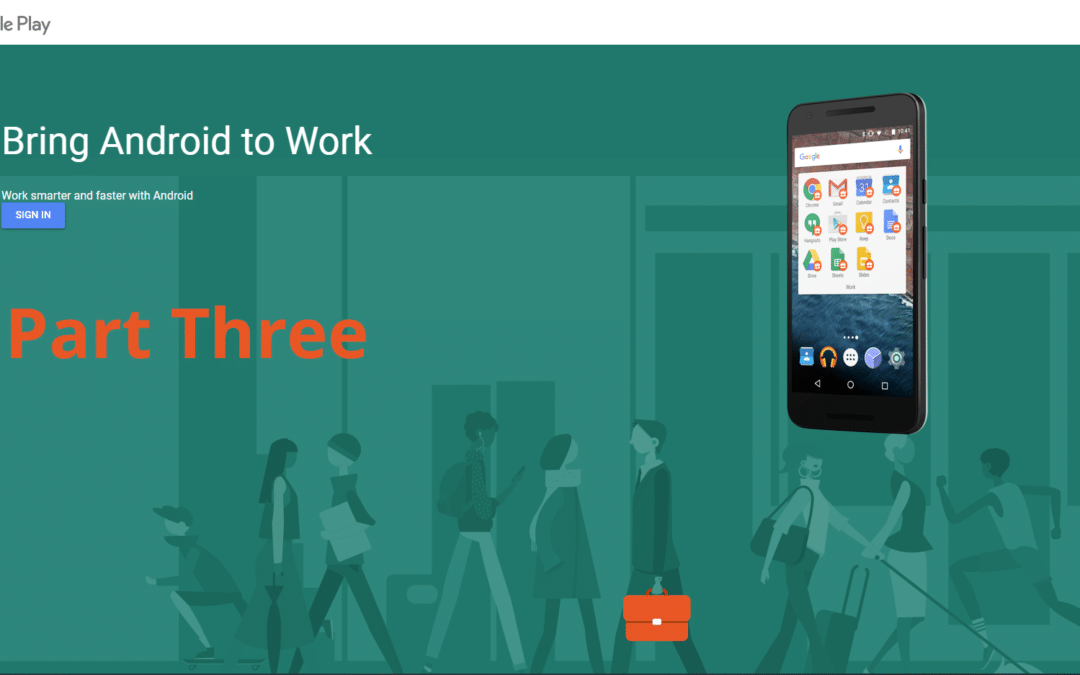
Android Enterprise Part 3 – Using Managed Google Play Store
Now it’s time for the third and last blog: Android Enterprise Part 3 – Using Managed Google Play Store.
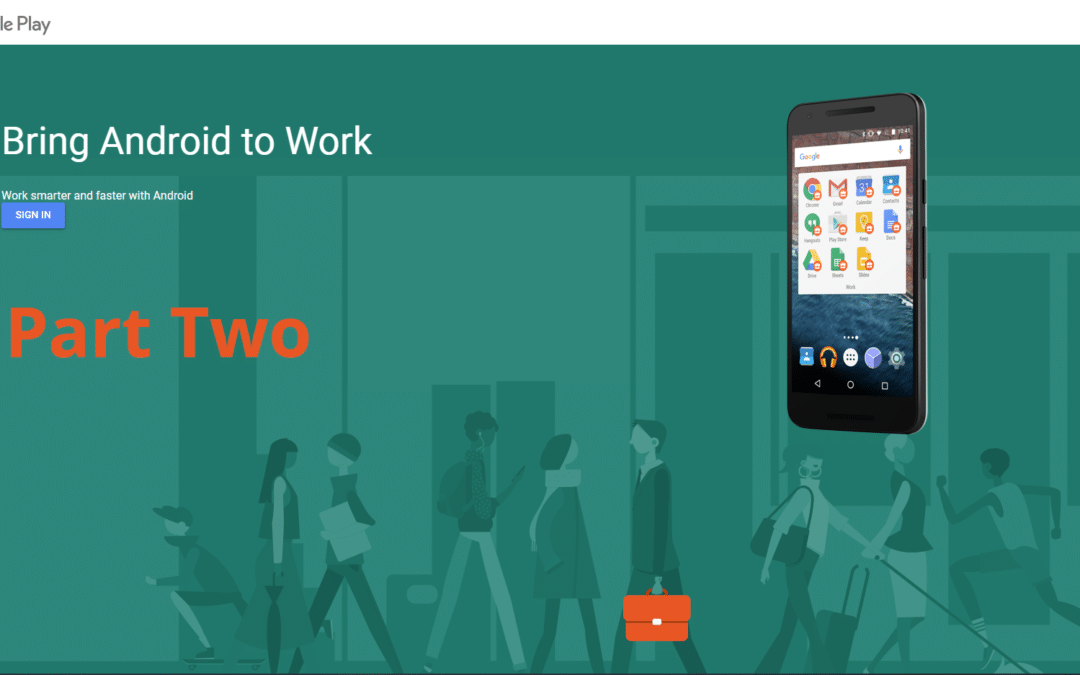
Android Enterprise – Part Two. Linking devices to an Enterprise
In this blog we will cover why devices must be linked Enterprise ID and how to link devices to an Android Enterprise