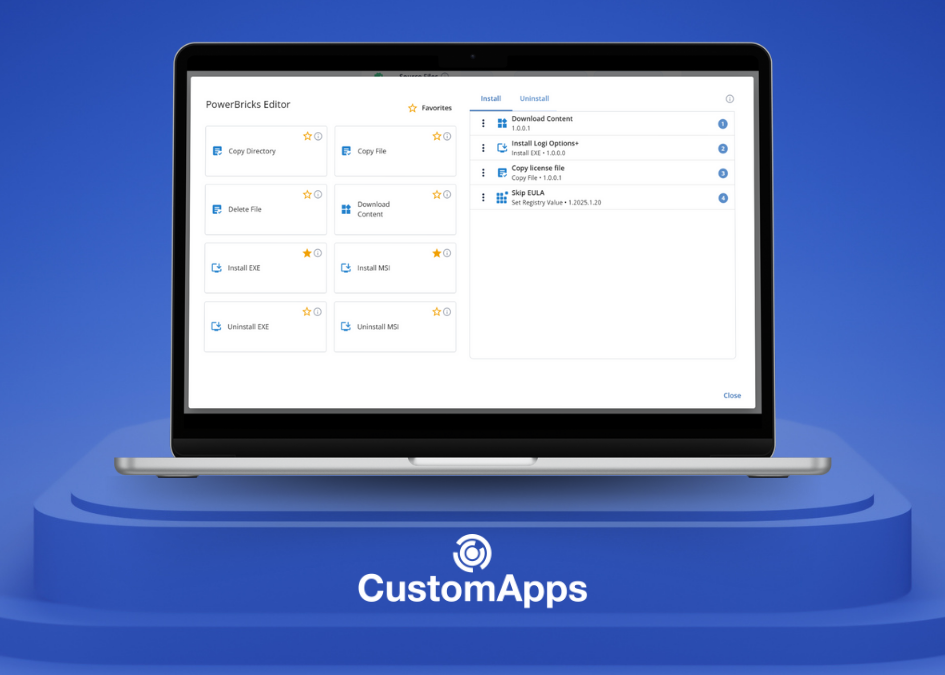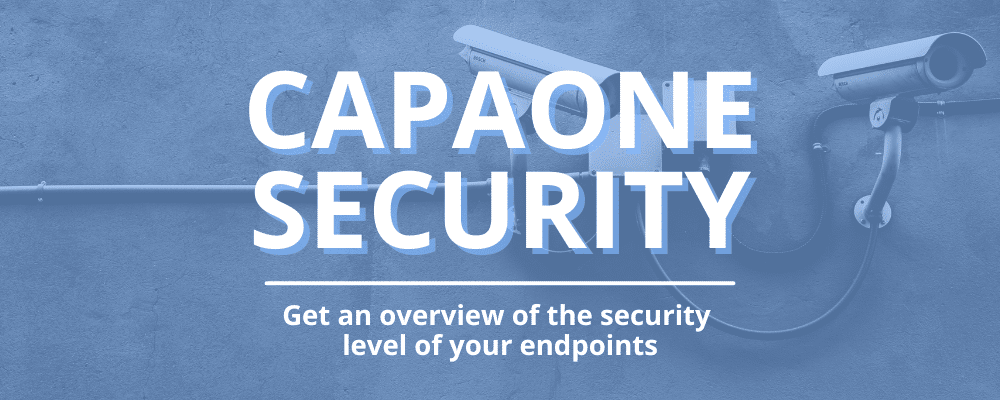
Do you dream of a dashboard that can help you get an overview of the security level of your endpoints?
Get control of the most critical security configurations – including missing driver and third-party software updates, antivirus, encryption, and firewall.
CapaOne Security makes endpoint security monitoring straightforward.
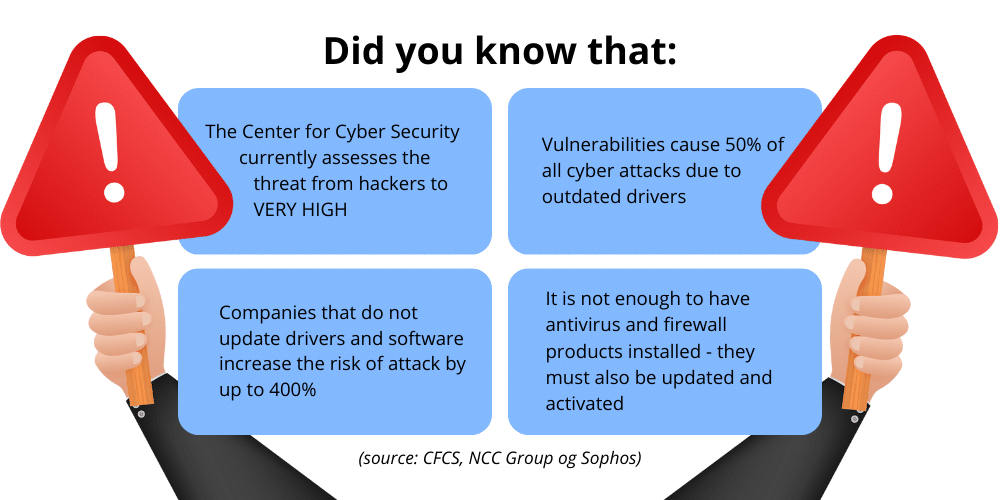
We want to give you that overview, so we’ve added CapaOne Security to the CapaOne platform.
If you’re already a customer – it’s free of charge
Yes, it’s true 😉
CapaOne Security is free of charge when you are already doing business with CapaSystems.
If you’re currently using one of our CapaOne products, CapaInstaller, or PerformanceGuard, CapaOne Security is yours – free of charge.
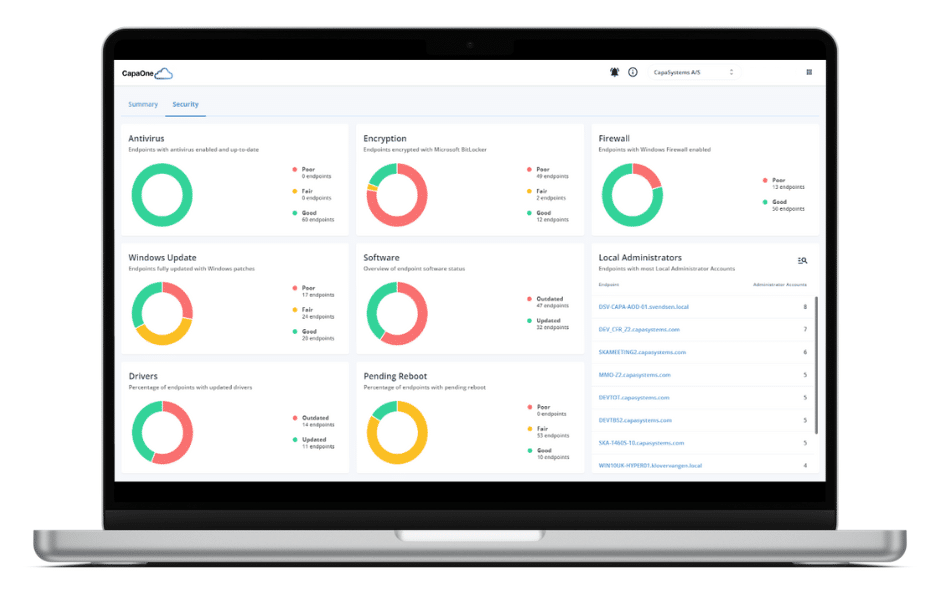
How to get started
CapaOne customer: If you already use one of our CapaOne products: AdminOnDemand, Drivers, Updater, Reliability, or Android, you may have already seen CapaOne Security on the platform.
CapaInstaller customer: If you currently use CapaInstaller, log in to the CapaOne Portal and install the CapaOne Agent.
PerformanceGuard customer: If you currently use PerformanceGuard, log in to the CapaOne Portal and install the CapaOne Agent.
Remember: Even if you are not currently using CapaInstaller for deployment, it does not impact your use of CapaOne Security. CapaOne supports all deployment products, including SCCM or Intune.